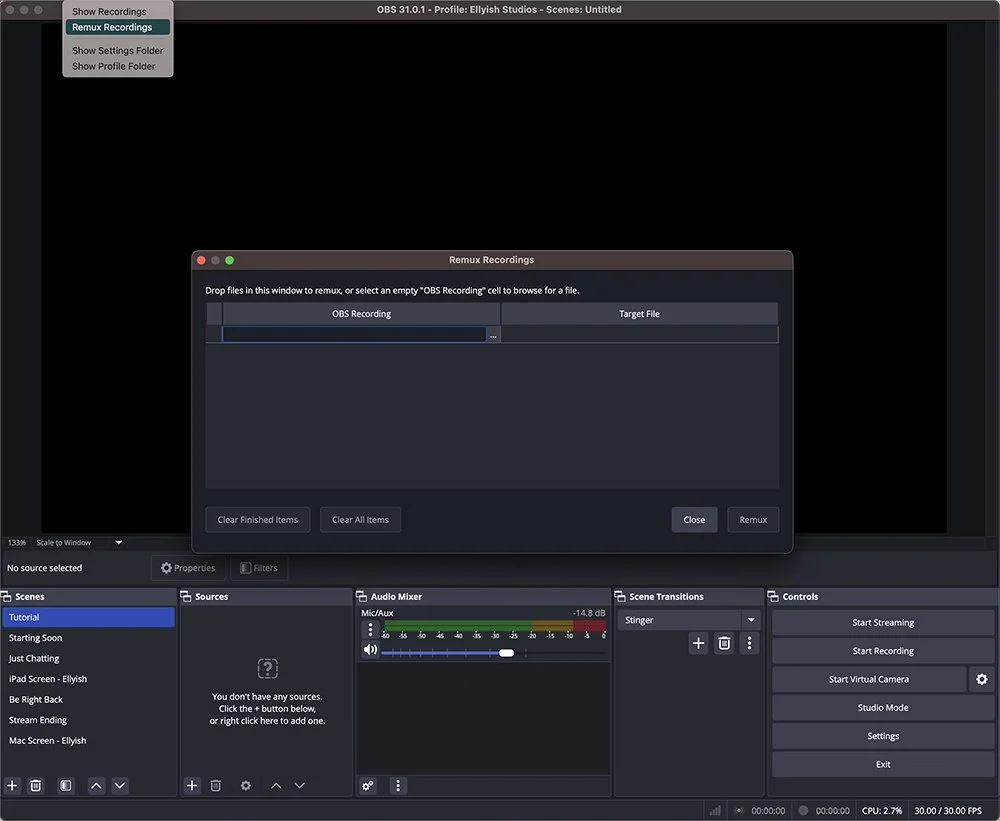Convert MKV to MP4 quickly & for FREE!
You've just finished a stream and have the VOD saved, but you're struggling to upload it to Youtube? Or your editing software won't accept MKV for you to edit clips from it?
Well here is a quick & free way to convert your video from MKV to MP4, as well as some reasons to why you might need to.
HOW TO CONVERT TO MKV TO MP4:
First off you'll need to have OBS, if you stream you most likely have this software already on your computer. If not you can easily download it for free via the OBS website. This software works on Windows, Mac & Linux computers.
First open up your OBS.
Click on File then Remux Recordings
Drag the MKV file(s) you want converted into this window
Click Remux
And that's it! It's done just as easily as that.
WHY SHOULD I CONVERT IT TO MP4?
You might be thinking "Why do I need to convert it to MP4?", especially if you can upload MKV files straight to sites such as Youtube. Well if you need to edit the video, sadly most editing software will not accept MKV file formats. Changing the format to MP4 means you can easily edit your stream video if you want for such things as; TikTok clips, edited parts on Youtube etc.
With MP4 format files, they tend to be less MB than MKV too, meaning it's more space friendly on your hard drive. Plus some sites may not accept MKV, or you might run into issues with uploading it (sometimes YouTube can be hit & miss with this format).
WHY DON'T I JUST RECORD IN MP4 FORMAT?
Even though having MP4 format files after streaming is a benefit, I'd personally recommend keeping your recording output to MKV. Things can happen during the stream that are out of our control, such as power cuts or your steaming site crashes. If you're recording in MP4 or MOV it's more than likely that if the recording isn't finished properly it'll wipe any recording progress you've made, leaving you with nothing. With MKV it will save the file up until anything happens, so if your computer crashes you'll still have something saved!
In conclusion: Make sure to record your streams in MKV format & Remux them into MP4 if needed.